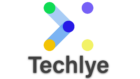make stickey div in wordpress plugin
<style> .kanha { top: 32px; } </style> <div class=“container mt-3”> <!– welcome message –> <div class=” sticky-top alert alert-warning kanha” role=“alert”> <h4 class=“alert-heading”><?php _e(‘Welcome to’,‘push-notifications-reloaded’);?> <b><?php _e(‘Push Notifications Reloaded’,‘push-notifications-reloaded’);?> </b> <span>Help</span> </h4> <p><?php _e(‘A simple & easy way to send ‘,‘push-notifications-reloaded’);?> <b><?php _e(‘Push Notifications.’,‘push-notifications-reloaded’);?></b> </p> </div> </div>