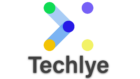Upload CSV File in PHP
<?php // Load the database configuration fileinclude_once ‘dbConfig.php’; // Get status messageif(!empty($_GET[‘status’])){ switch($_GET[‘status’]){ case ‘succ’: $statusType = ‘alert-success’; $statusMsg = ‘Members data has been imported successfully.’; break; case ‘err’: $statusType = ‘alert-danger’; $statusMsg = ‘Some problem occurred, please try again.’; break; case ‘invalid_file’: $statusType = ‘alert-danger’; $statusMsg = ‘Please upload a valid CSV file.’; break; …