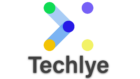react login api example
const [isBookingDone, setIsBookingDone] = useState(false); const [isError, setIsError] = useState(false); const [errorMessage, setErrorMessage] = useState(”); const slotBooking = async (slotTiming, bookedDate, userId) => { let config = { url: `http://localhost:3005/api/bookings`, method: ‘POST’, headers: { ‘Content-Type’: ‘application/json’, }, data: { ‘slotTiming’: slotTiming, ‘bookedDate’: bookedDate, ‘userId’: userId }, }; await axios(config).then((res) => { loadBookingData(); setIsBookingDone(true); }).catch((e) …