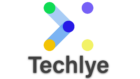How to use dotenv in js project
//first install this npm install dotenv //then add this on the top of the your code require(“dotenv”).config(); //first create file with name of .env DB_HOST=localhost DB_USER=root DB_PASS=s1mpl3 //then use it const db = require(‘db’) db.connect({ host: process.env.DB_HOST, username: process.env.DB_USER, password: process.env.DB_PASS })